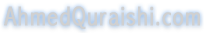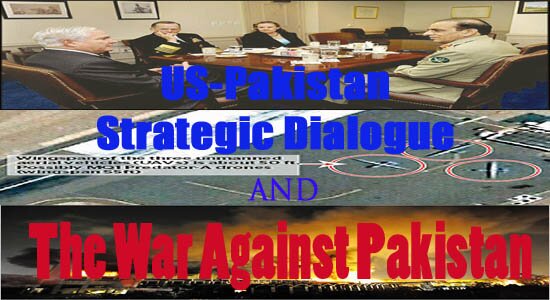The Ultimate Guide to Google News: From Setup to Advanced Features
If you’ve ever wondered how to get your articles noticed, Google News offers powerful tools and features you shouldn’t ignore. Setting up your site the right way can transform your visibility overnight, but there’s more to success than just submitting content. From personalized feeds to advanced optimization tactics, knowing each step gives you an edge. Want to make sure your news stands out in a crowded field? Let’s start where most overlook.
Understanding the Latest Google News App and Its Core Features
The Google News app has been updated to provide users with a more efficient way to access news content.
It features a streamlined interface organized into four main tabs: “For You,” “Headlines,” “Favorites,” and “Newsstand.” The “For You” tab offers users a personalized news briefing based on their interests and preferences, allowing for curated content that aligns with individual tastes.
The “Headlines” tab provides a straightforward approach to accessing significant news stories from various sources, avoiding any personalization to ensure that users are presented with the most relevant top stories.
The “Favorites” tab allows users to quickly access their preferred news sources, enhancing the user experience by minimizing search time.
Lastly, the “Newsstand” section enables users to subscribe to various magazines and publications, facilitating the discovery of premium content.
Steps to Submit and Manage Your Content in Google News
To feature your news site on Google News, you need to submit it via the Google News Publisher Center and verify your ownership through Google Search Console. Completing this verification process is necessary for determining your site's eligibility for inclusion.
After submission, you can utilize the Google News Publisher tools to manage your content and customize the presentation of your news articles.
It is important to prioritize high-quality news content, as originality and timeliness are significant factors considered by Google News algorithms.
To improve your visibility, consistently update your information and ensure that section URLs are accurate, allowing Google to effectively crawl and index your current stories.
Additionally, ensuring that your site is mobile-responsive and has fast loading speeds are crucial factors for enhancing user experience and visibility within the Google News platform.
Optimizing Your Site and Articles for Google News Inclusion
To successfully gain inclusion in Google News, it's crucial for publishers to adhere to specific optimization strategies.
First, ensure that news articles are published in HTML format rather than PDF, as Google News algorithms are optimized for HTML content. It's beneficial to establish a dedicated News section on your site and to maintain a distinct domain for your news content, as this aids in optimization.
Additionally, it's advisable to create a Google News XML sitemap that showcases fresh, high-quality articles published within the last two days. Implementing schema markup can enhance content visibility and improve the parsing process.
Moreover, it's essential to prioritize user experience by optimizing site speed, ensuring mobile responsiveness, and providing intuitive navigation.
For efficient management of your news content and overall presence, utilizing the Publisher Center is recommended. These practices collectively contribute to better visibility and ranking within Google News.
Enhancing Visibility and Authority in Google News
One effective approach to improving your site's presence in Google News is through the regular publication of high-quality, original content that reflects authority and trustworthiness.
It's important to adhere to Google's EEAT guidelines, which emphasize Expertise, Authoritativeness, and Trustworthiness. Publishing timely and relevant content can enhance your visibility among leading publishers worldwide in search results.
Utilizing the Google News Publisher tool is advisable to optimize your site's crawl areas and overall presentation. Additionally, incorporating accurate metadata, structured data markup, and utilizing clear headlines formatted in `
` tags can facilitate better indexing by Google.
Emphasizing a user-friendly experience, especially on mobile devices, and minimizing ad clutter can also improve your site's authority in Google News.
Tracking Performance and Analyzing Results on Google News
Once your site has established authority within Google News, it's essential to measure the effectiveness of your efforts through precise tracking and analysis.
Begin by utilizing HTTP referrer values, which can help you pinpoint traffic that specifically originates from Google News. The Google News Producer tool enhances your analytics framework, allowing for the monitoring of content metrics associated with RSS feeds and AMP content.
To gain a comprehensive understanding of user interaction, it's advisable to integrate on-page analytics tools with standard site analytics. This combination will provide insights into user behavior patterns.
It's also important to be aware of how native content is rendered in Google News applications on both Android and iOS platforms, as user engagement may vary across these devices.
Additionally, ensure to differentiate between metrics obtained from Google News Producer and those from your website to avoid the risk of double-counting traffic. This careful approach will facilitate a more accurate assessment of your site's performance in Google News.
Conclusion
By mastering Google News—from setup to advanced features—you’ll boost your content’s reach and authority. Use the app’s core features, streamline your publication process, and optimize every article for maximum visibility. Remember, following EEAT guidelines ensures you stand out as a trusted source. Track your results, adapt your strategies, and watch your growth in Google News. With these steps, you’re set to make the most out of this powerful platform. Don’t wait—get started today!